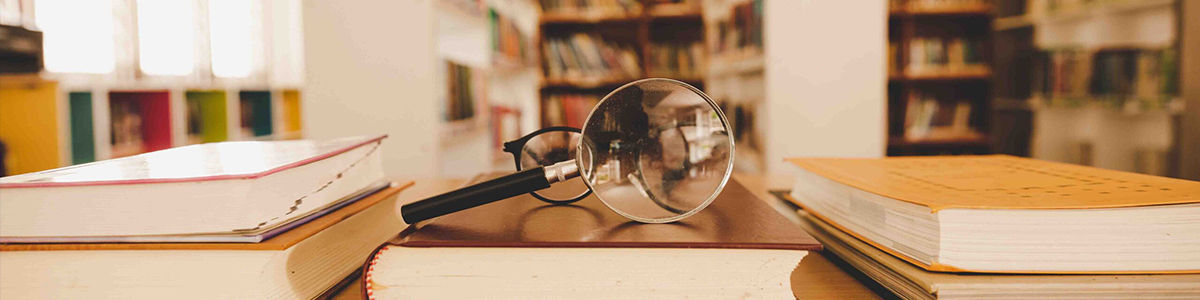Are you someone interested in photography or already in the field of photography or digital images?
If yes, then it is sure that you have heard about Photoshop.
With a huge number of new editing software invading the digital market, still photoshop stands tall. But, why?
Wanna find the answer?
Read this blog from Srimati Techno Institute on Photoshop and get to know various Photoshop skills.
TABLE OF CONTENTS:
- What is Photoshop?
- What are the features of Adobe Photoshop?
- What is the need for Photoshop learning?
- How to learn Photoshop for beginners?
- Photoshop Course at Srimati Techno Institute
- Conclusion
- FAQs
What is Photoshop?
Photoshop, i.e., Adobe Photoshop is a popular software application used for editing and manipulating digital images. It offers a wide range of tools and features for tasks such as photo retouching, image composition, color correction, graphic design, and digital painting.
Photoshop is widely used by photographers, graphic designers, web developers, artists, and professionals in various industries to create visually stunning and professional-looking images.
Get to know more about its features and Photoshop skills below.
What are the features of Adobe Photoshop?
Adobe Photoshop offers a great range of options that can make your digital images stunning, thus being the best digital editing tool for photographers.
Here are some of the Photoshop features for you to know.
| Photoshop Features | Description |
| Layers | Allows users to work on different elements of an image separately, making it easier to edit and manipulate individual parts without affecting the rest. |
| Selection Tools | Provides a range of selection tools such as marquee, lasso, and magic wand for precise selection of image areas. |
| Customisable Brushes | Offers a wide selection of brushes for painting and drawing, with options to customize brush size, shape, opacity, and flow. |
| Filters and Effects | Includes a multitude of filters and effects for adding creative enhancements, adjusting colors, applying blurs, and more. |
| Adjustable layers | Allows for non-destructive adjustments to color, brightness, contrast, and other image attributes, preserving the original image data. |
What is the need for Photoshop learning?
There is a wide range of reasons for photoshop learning and some of them are as follows.
Professional development:
Mastering Photoshop can enhance your skill set and make you more competitive in the job market, especially in fields like graphic design, photography, web design, and digital marketing.
Enhanced creative outcome:
Photoshop provides a platform for creative expression, allowing you to bring your artistic visions to life through digital art, photo manipulation, and graphic design projects.
Versatility:
Photoshop is a versatile tool with a wide range of applications, from simple photo editing to complex graphic design projects. Learning Photoshop equips you with skills that are valuable across different fields and disciplines.
These factors make Photoshop basic learning essential.
Moving on, let us get to know how to study Photoshop as a beginner.
How to learn Photoshop for beginners?
To learn, here are some Photoshop tricks and tips for beginners.
Go through the Photoshop User Guide:
The first and foremost suggestion for beginners is to go through the Photoshop User Guide to learn the available tools and features of the software.
Try reading every topic under the Photoshop Guide for a cohesive understanding of the tools’ usage for a better outcome.
Learn Keyboard Shortcuts:
Learn and use keyboard shortcuts to speed up your workflow. For example, pressing “B” selects the Brush tool, “V” selects the Move tool, and “Ctrl + Z” (or Cmd + Z on Mac) undoes your last action.
Prefer Social Media-Friendly Dimensions:
Always prefer social media-friendly dimensions while editing images. Here are the dimensions that you should know.
- Snapchat image – 1080 x 1920
- Instagram post – 1080 x 1080
- Instagram story – 1080 x 1920
- Facebook post – 1200 x 1200
- Facebook cover image – 1640 x 924
Follow Non-Destructive Editing:
Use adjustment layers and layer masks to make edits without permanently changing the original image. This allows you to go back and make adjustments later.
Cover Unwanted Elements with Clone:
Using the Clone Stamp tool in Photoshop is an excellent way to cover unwanted elements in your images.
You can find the Clone Stamp tool in the toolbar on the left side of the Photoshop interface. It looks like a rubber stamp. You can also press the “S” key to select it quickly.
On, there are many photoshop easy tricks that you can use for better image editing.
But, why not take up a professional course for a better hand on Photoshop software? If you feel you should pursue one, then we at Srimati Techno Institute offer an exclusive Photoshop course that educates and trains every aspect of Photoshop.
Photoshop Course at Srimati Techno Institute:
Srimati Techno Institute being one of the top technical institutes in India offers a wide range of courses ranging from diploma to IT courses.
We offer a course in Photoshop as one of the IT courses that educate all the essential Photoshop skills.
Here are the course details.
Course Description:
Photoshop Course is an IT course that educates and trains students about all the features of Photoshop software. Students get to know about the Photoshop skills list and acquire those skills over training and practical sessions.
This course is offered for 4 months.
Eligibility Criteria:
The basic eligibility criteria to pursue this course at Srimati Techno Institute is completion of 10th grade with minimum passing marks.
With all details on the Photoshop easy tricks, photoshop courses, and much more, this blog offers a comprehensive idea of Photoshop basics and its importance in the field of photography.
Conclusion:
If you feel Photoshop skills are essential for a successful career in your field, then it is time for you to learn it through a professional course for better advanced-level learning. Start now.
FAQs:
- What makes Photoshop so good?
Photoshop offers a comprehensive set of tools and features for image editing such as customizable brushes, non-destructive editing options, adjustment layers and much more thus making it so good for digital editing. - What is Photoshop?
Photoshop, i.e., Adobe Photoshop is a popular software application used for editing and manipulating digital images. - Why is it useful?
Photoshop is useful because it offers a wide range of tools and features for tasks such as photo retouching, image composition, color correction, graphic design, and digital painting. - Is Photoshop a good skill to have?
Yes, Photoshop is a good skill to have if you are in the field of photography as it offers a wide range of editing facilities for the user. - Are Photoshop skills in demand?
Yes, Photoshop skills are in high demand as it helps in better quality development of images.